
Onboardbase vs 1Password

1Password was not built exactly for dev teams.
If you’re currently using 1Password to manage your app secrets, it’s time to switch.
1Password often feels like a password manager first and a secret manager second. It’s a solution that saw a market opportunity in secret management, but it’s not where its roots lie.
Rather than treating secret management as an add-on feature, Onboardbase handles everything about secret management from beginning to end, with top-notch security.
Unlike 1Password, you don’t have to juggle between different services: it’s a tool that truly understands and abstracts away the challenges of managing app secrets, Onboardbase is the upgrade you’ve been waiting for.
Once you’re logged in the web dashboard, you can easily store your secrets and retrieve them by reference using environment variables at runtime, simplifying the process of managing sensitive information in your application. It just takes three CLI commands to use in your code repository:
onboardbase login # authenticate to your account
onboardbase setup # configure your project and environment
onboardbase run "node app.js" # run your code with secrets injectedOnboardbase also offers robust integrations with CI/CD engines, web frameworks, and other devtools, so you’ll never have to worry about secret management getting in the way of your development workflow.
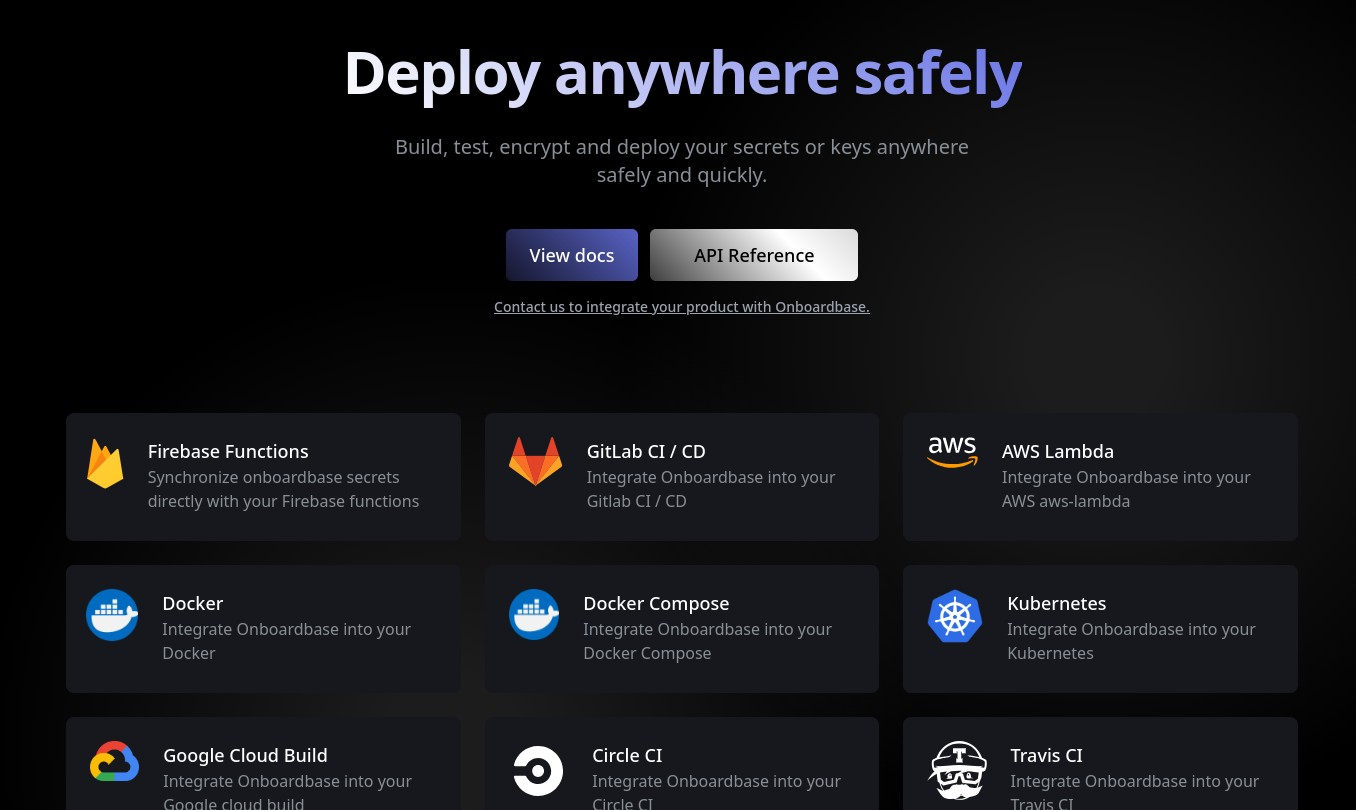
That’s just the tip of the iceberg though―Onboardbase offers so much more than just secret storage!
The team comes first.
Startups are particularly vulnerable to broken access control as they often have limited resources and lack the expertise to properly implement and manage authorization rights.
With 1Password, it’s a cumbersome and time-consuming process that can quickly become a headache: you create a new vault, provision access roles, add teammates, and then painstakingly set up fine-grained permissions to ensure everyone has the appropriate level of access.
You also need to keep secrets in sync across multiple projects and deployment environments.
For smaller teams that need to move quickly, this complexity is a significant barrier for productivity while creating opportunities for human-made errors.
Onboardbase, on the other hand, is designed with simplicity and efficiency in mind.
Predefined roles align with common team structures―Owner, Admin, and Employee. With just a few clicks, you can ensure that each team member has exactly the access they need—no more, no less. It’s incredibly easy to assign the right levels of access and permissions without getting lost in the intricacies of IAM policies.
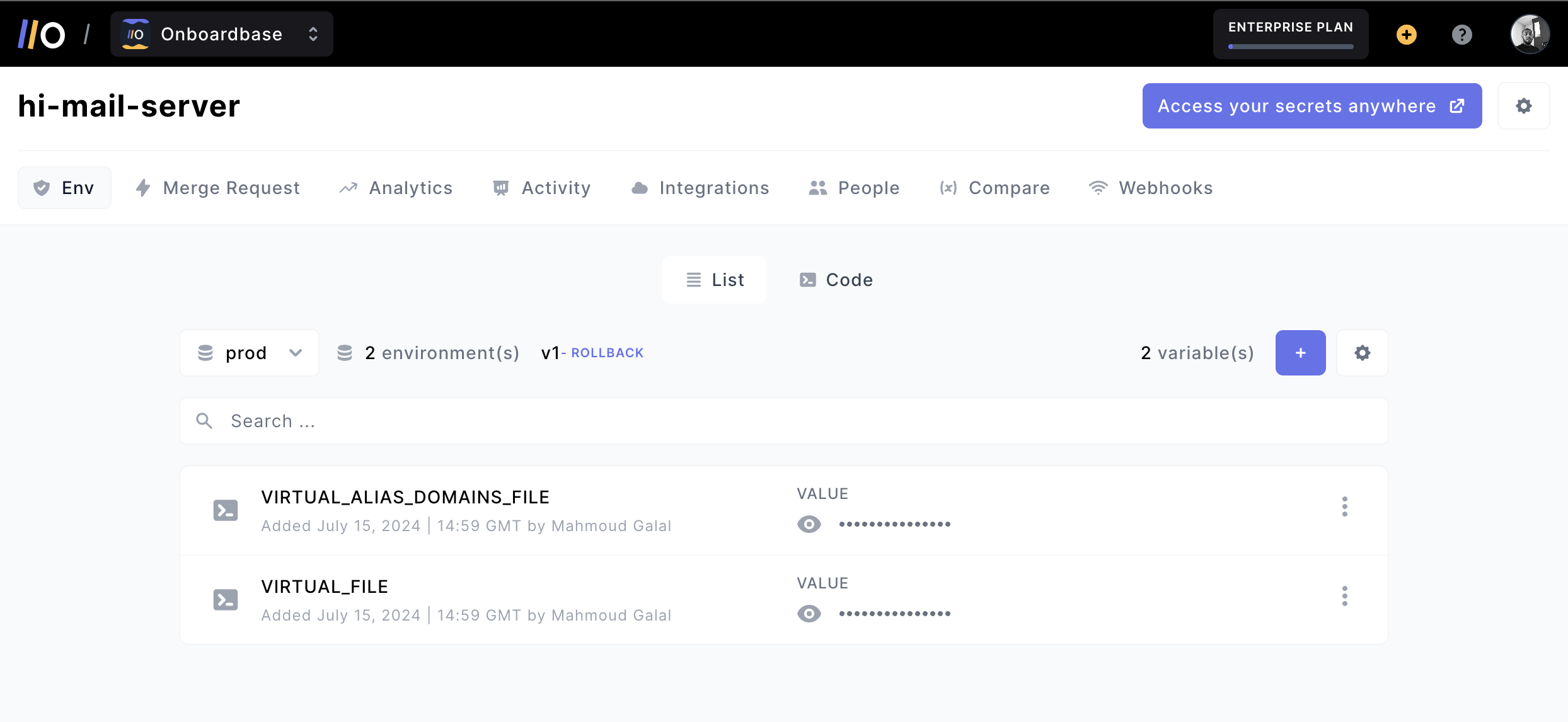
You can also use different project and environment-level groups to further refine access control, giving you the flexibility to manage who sees what across various projects and stages of development. This ensures that team members are only exposed to the secrets they need for their specific tasks, whether you’re managing a small team or a large organization.
Onboardbase handles different deployment environments by default: you can quickly duplicate secrets from one environment to another, and restrict accesses in a few clicks.
Never get caught off guard.
Stolen credentials take 327 days on average to identify and are the most common cause of data breaches. Phishing attacks come second with 37% of all cyberattacks.
When it comes to securing your infrastructure, monitoring secrets is a critical feature that cannot be overlooked.
While 1Password offers robust features like real-time threat monitoring for passwords and an Events Reporting API, it’s not plug-and-play for software secrets.
Onboardbase provides real-time monitoring of secret usage, allowing you to proactively identify and address potential vulnerabilities before they become critical issues―not just flagging threats, but also an elegant solution to conduct root-cause analysis and prevent human errors.
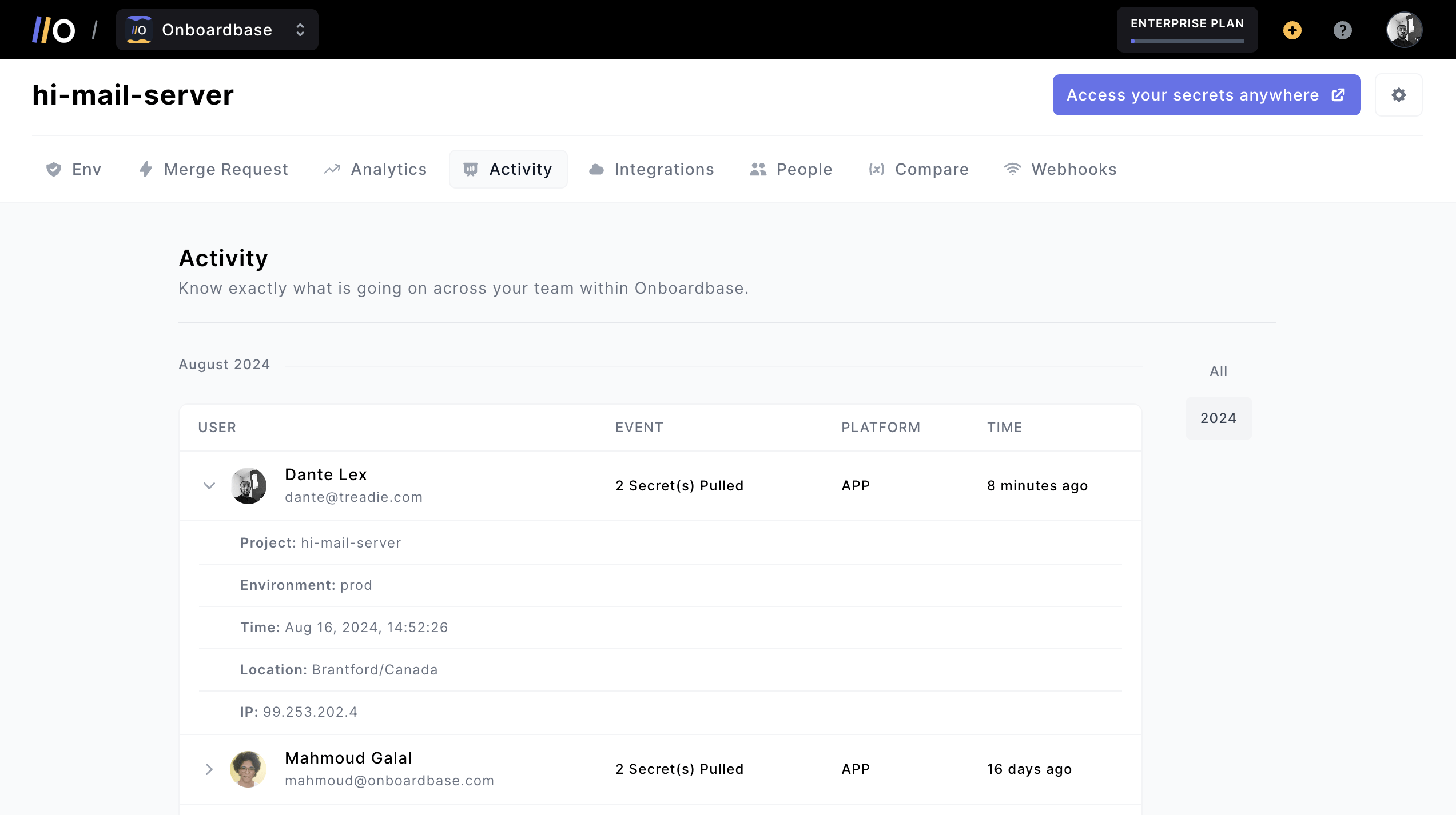
In addition to secret monitoring, Onboardbase offers device a management feature to restrict access to secrets based on the specific device being used, ensuring that even if credentials are compromised, they cannot be exploited from unauthorized devices. This is especially crucial when team members are likely to access systems from multiple devices or locations.
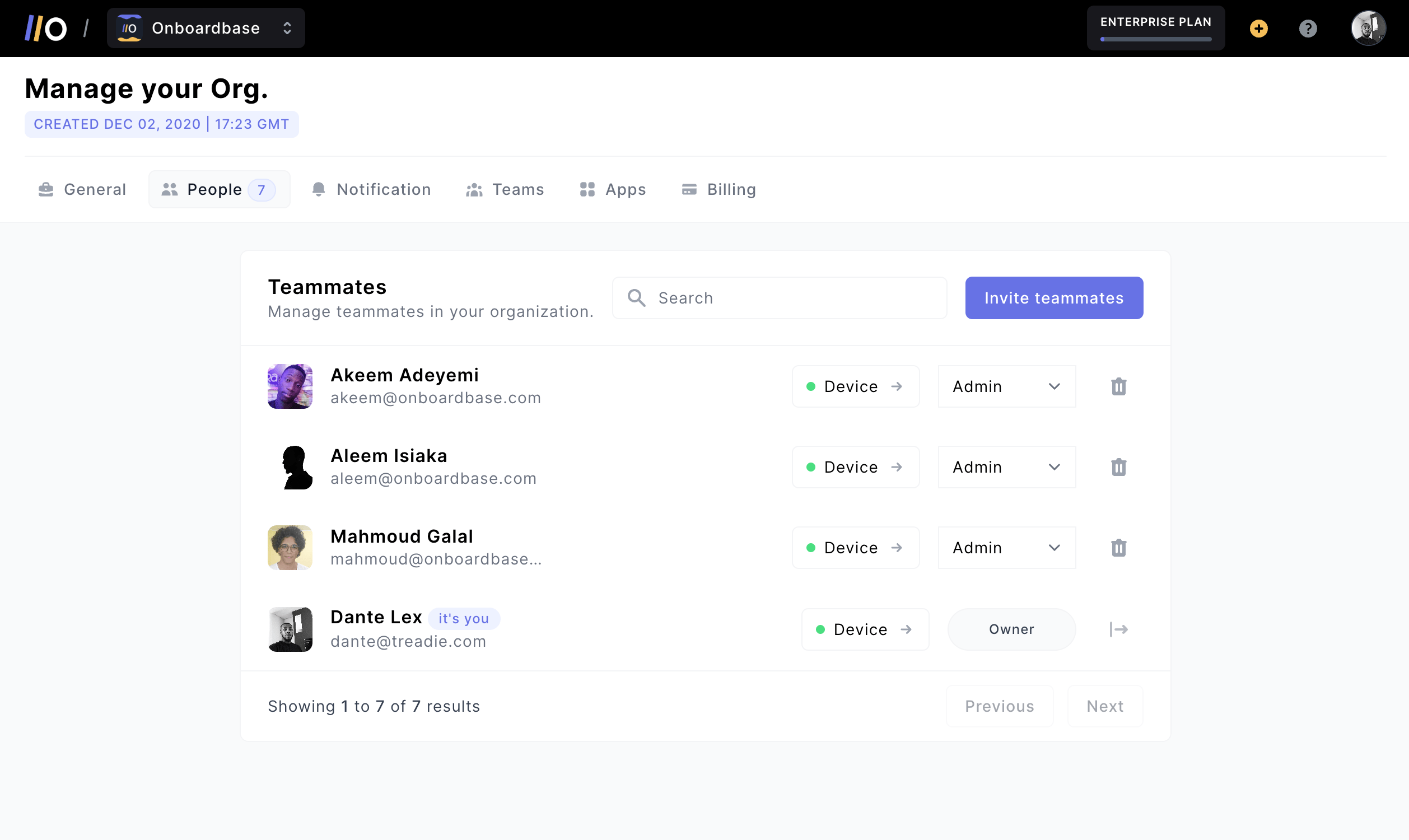
With webhooks and real-time notifications, Onboardbase gives you all the tools you need to stay aware of any suspicious activity.
Save money while you’re at it.
When comparing Onboardbase with 1Password, particularly for users managing app secrets, the decision becomes clear when you look closely at pricing and value.
1Password offers two primary pricing plans:
- A Starter Pack at $20 per month for 10 users, billed annually
- And a more advanced option at $8 per month per user, also billed annually. This second plan includes features like advanced reporting, granular admin controls, and end-to-end encryption.
While these plans might seem affordable, they are designed primarily as password management solutions. This means that for development teams, there is often a need to invest additional time and resources in setting up and maintaining a complete secret management system.
A software engineer with a yearly salary of $100,000 spending 2 hours a week managing permissions and secrets would cost a company $4,000 a year, not to mention the costs of data breaches.
Onboardbase, on the other hand, redefines the value proposition by offering more than just password management. And it pays for itself because it’s a complete secret management solution that you can start using right away without the overhead of extensive setup or maintenance. No need for a dedicated person to manage your secrets, and your team can stay focused on what matters most—building and deploying applications.
The pricing is straightforward, starting at $14 per month per user with no hidden add-on fees or complicated pricing tiers.
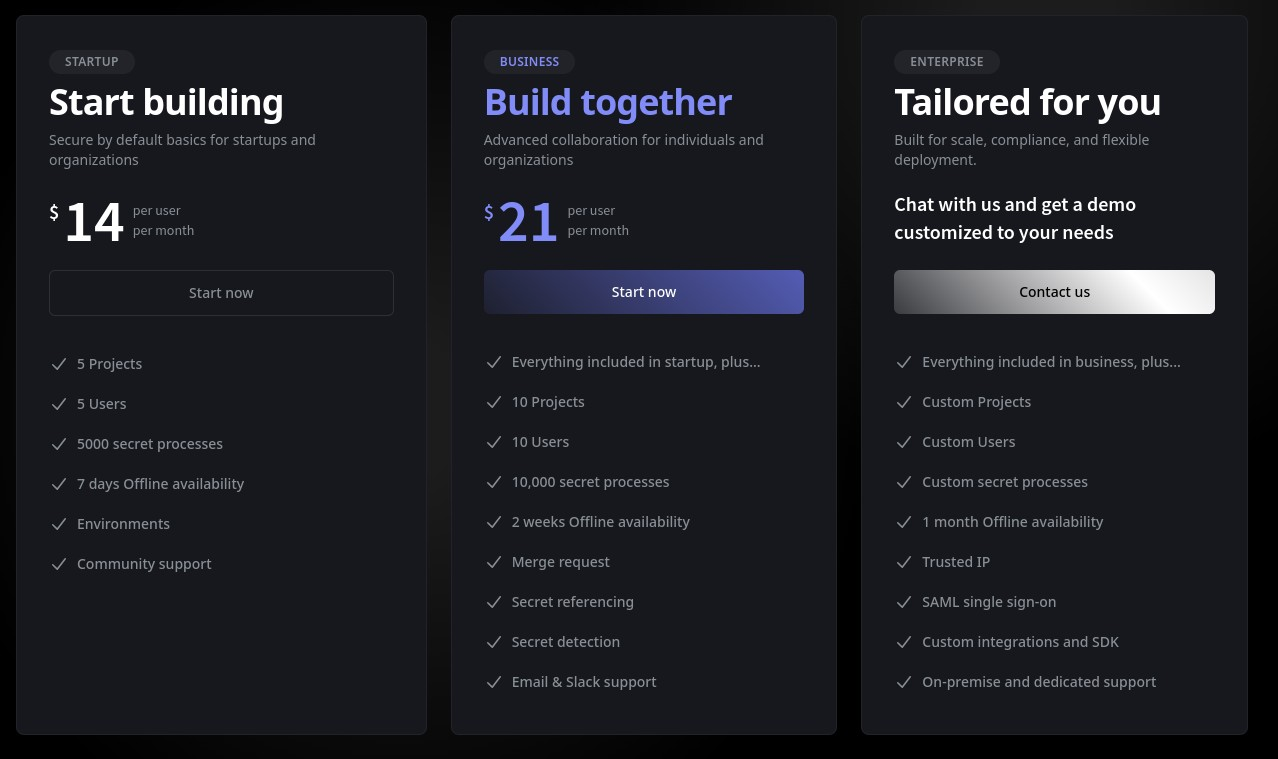
This makes Onboardbase not just a cost-effective alternative but a solution that automates secret management and boost team productivity from day one.
Take security seriously
In 2024, managing app secrets securely and efficiently is non-negotiable.
While 1Password may serve as a passable stopgap, it falls short of delivering the comprehensive, integrated solution that modern dev teams require.
Onboardbase is built from the ground up with these needs in mind, offering unparalleled ease of use, robust security features, and seamless integration with your existing workflows.
Don’t settle for half measures—it only takes a few minutes to get started with Onboardbase!
Subscribe to our newsletter
The latest news, articles, features and resources of Onboardbase, sent to your inbox weekly