
11 Continuous Deployment Tools For Your Project: Pros, Cons & Tips

Continuous deployment is vital to delivering product excellence, and yet only 31% of developers deploy code to production at least once a week according to a study by the Continuous Delivery Foundation. Continuous deployment tools play a key part in shortening the time between committing code and running it in production: the more the process is automated and integrated into tools, the less time and people it will require to publish commits.
And as a startup ourselves, at Onboardbase we know that time is of the essence to reach product-market fit and reach new heights―rapid experimentation is the only way to find what your users love and how to get new ones. So let’s do exactly that and see how you can use 11 continuous deployment tools to take your software project to the next level.
What is a continuous deployment tool?
Continuous deployment is the practice of automating the release of software code to a production environment―including the processes of building, optimizing, testing, publishing, documenting, and monitoring the code.
When you develop a new piece of code, you need to make sure it works as intended without introducing bugs. You can never prove the absence of bugs, but you can test and track software behaviors with things like unit tests, functional tests, or ping requests. That’s what continuous deployment offers―a framework to solve potential software problems ahead of time in a programmatic way without manual human intervention.
Continuous deployment tools are simply software applications that enable and facilitate the creation of a continuous deployment pipeline.
Why a continuous deployment tool
2 developers out of 3 have to wait for at least a week to see their code published. Continuous deployment makes it near-instantaneous, which will not only make your team more productive by shortening iteration cycles but also increase employee job satisfaction: instant feedback feels great!
No manual actions required by developers also mean decreased costs: developers get paid $35 per hour on average in the US. Automated processes can also be measured using metrics like deployment frequency or change fail rate, encouraging more data-driven product decisions to better prioritize your team effort and facilitate the collection of user feedback.
Last but not least, frequent testing increases product quality and reduces downtimes. If trust is the basis of all relationships, having a product that works as expected is mandatory: you can’t have your server go down every time you need to perform a slight change. Continuous deployment tools make your product more resistant to risks.
11 Tools For Continuous Deployment
Onboardbase
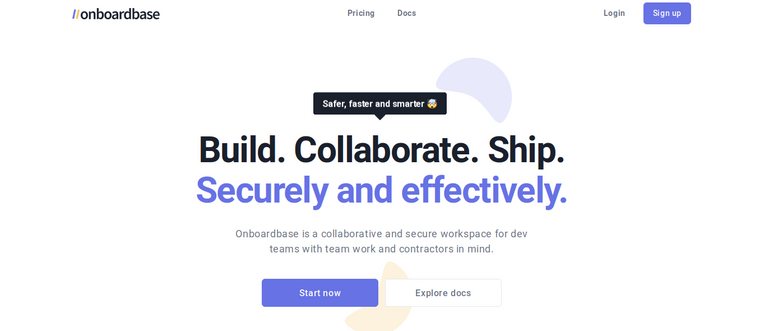
Onboardbase is a collaborative and secure workspace for dev teams to share app secrets and credentials.
You can use its command-line interface to integrate environment variables at build time in your continuous deployment pipeline without needing a .env file. By acting as a single source of truth for all your app secrets, it’s the most efficient way to automatically secure your application keys.
Pricing - Free for 2 users, then $6 per user per month.
Features:
- App secret management
- CI/CD integration of app secrets
- Password sharing
- Team dashboard
- Email, Slack & Discord notifications
Pros:
- Simple user dashboard
- Collaborative and multi-environment features
- Designed for software developers with a CLI and SDKs
- Free tier
Cons:
- No built-in password generator
Github Actions
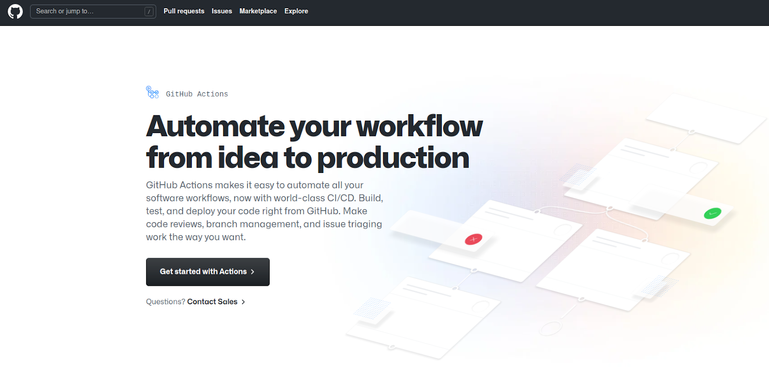
Github Actions, one of the Github platform’s many features, makes it easy to host software workflows running on any Github event to automate daily developer tasks.
Since Actions is part of Github, it makes building continuous deployment pipelines from your Github repositories almost trivial. Templates allow you to get started in minutes, and the dashboard makes it easy to debug your deployment workflows. Say you have a React app as a website, you would be able to use Github Actions to run npm build on each git push and have your web server download your latest production bundle automatically.
Pricing - Free plan of 2000 CI/CD minutes per month for all your private repositories.
Features:
- Custom CI/CD workflow - makes it easy to build, test, and deploy code to different coding environments.
Pros:
- Easy to orchestrate third-party services using their respective API keys as env variables to automate workflows like Zapier, Integromat, or IFTTT do
- Generous free plan
- Saves you time and money by not having to maintain a server yourself
- Self-hosted version available
Cons:
- Designed for developers and coding needed
Vercel
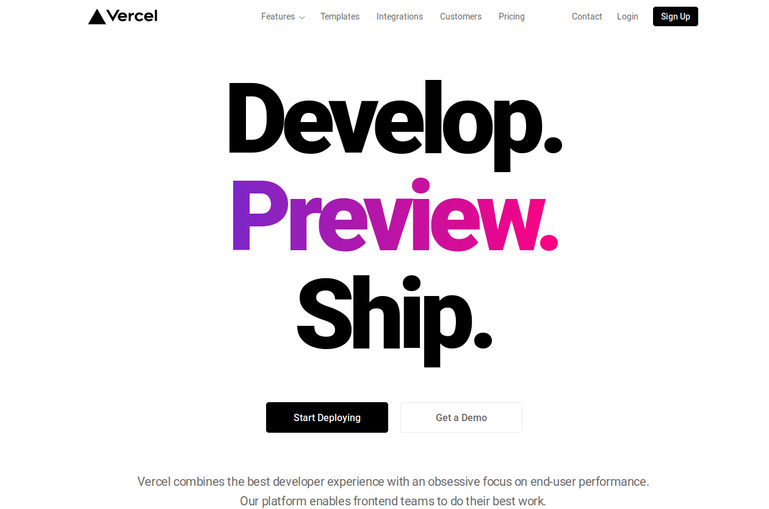
Vercel is a collaborative web hosting service for apps.
You just need to connect your Github, Gitlab, or Bitbucket repositories and Vercel takes care of deploying your code to an optimized production environment. No code is needed, which makes it great for developers who don’t want to learn DevOps or spend time on backend development.
Pricing - Free for non-commercial sites, then $20/month per team user with a 14-day trial.
Features:
- All-in-one web hosting with automatic CI/CD on git push
- Automatic CDN deployment
- Automatic HTTPS
- Beautiful collaborative dashboard
- Great documentation
Pros:
- Fast
- Easy to learn and use, no-code CI/CD
- Generous free plan
Cons:
- You’ll need to use the Check integration to perform automated tests
- Free plan not available for commercial sites
- Expensive concurrent builds ($50 each per month)
Cloudflare
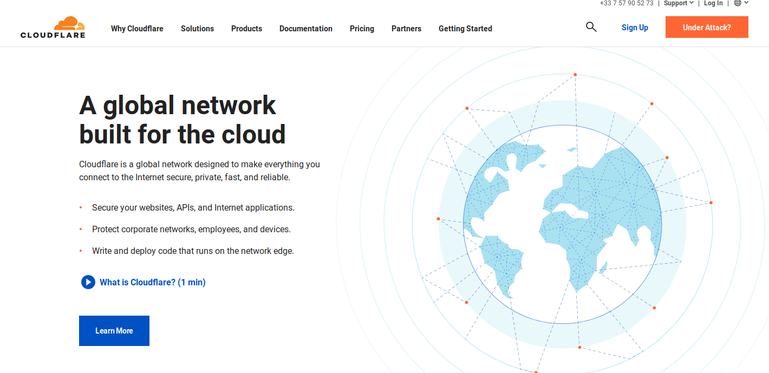
Cloudflare is a global cloud network to make your websites faster and more secure to load.
Thanks to its API, Cloudflare is a great tool to efficiently and securely distribute your web app around the globe. When you deploy changes, you need to clear server caches to have the new version of your code take over. With Cloudflare’s API, you can automate this step as part of your continuous deployment pipeline while benefiting from their global CDN and DDoS protection.
Pricing - Free for basic features, $20 per month for more advanced business features.
Features:
- Global CDN & DDoS protection
- API
- User dashboard including analytics
Pros:
- Most used CDN
- Easy to set up
Cons:
- Free plans can only purge 1000 URLs per minute, so cache invalidation can be a bit tedious if you don’t want to purge the whole cache and need fine-grained control.
Instatus
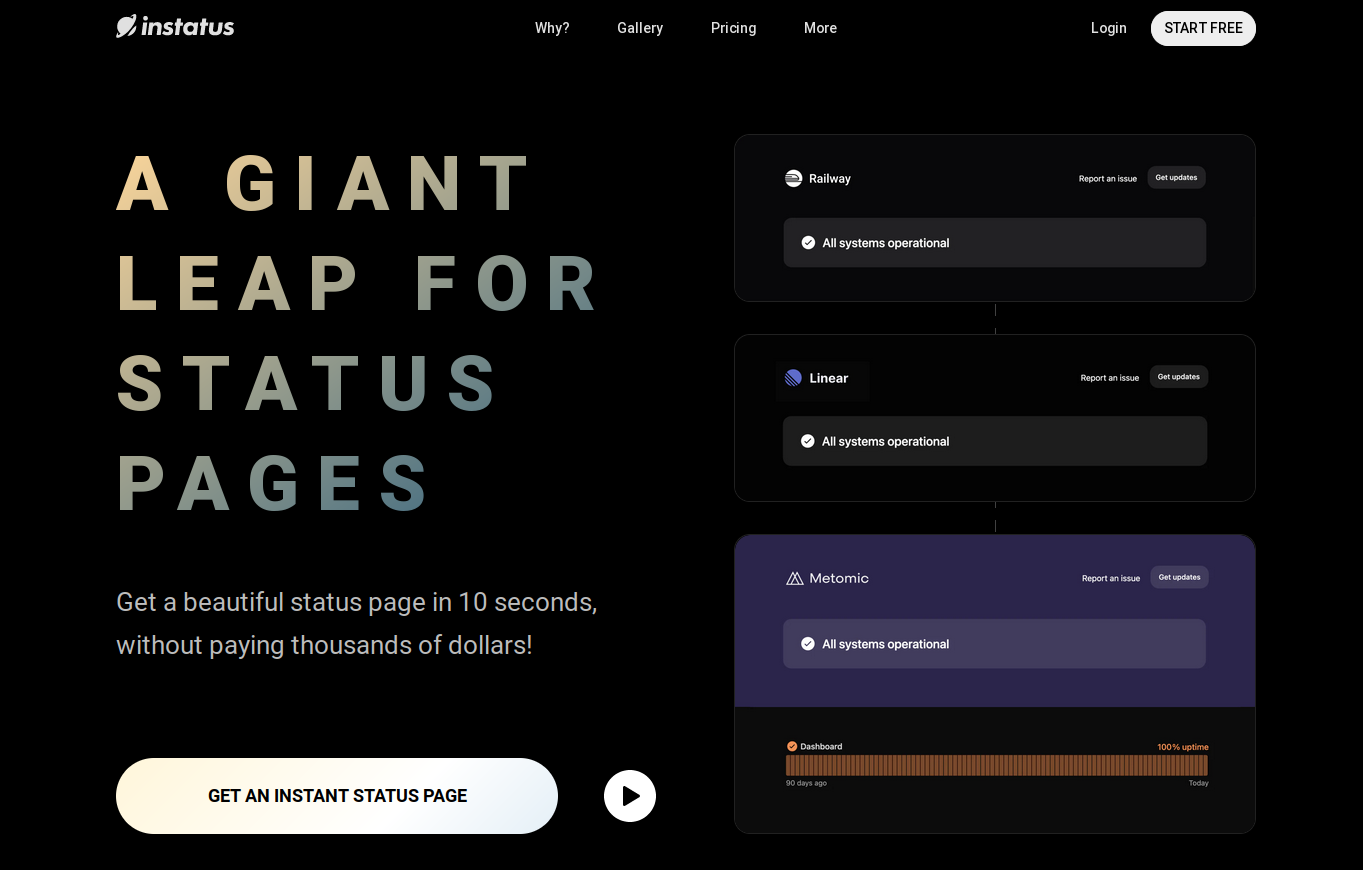
Instatus offers automated status pages that allow you to monitor your downtimes and make sure your continuous deployment pipeline works as expected.
Pricing - Free, $20 per month to bring your own domain, $50 per month for private status pages with a 14-day trial.
Features:
- Website monitoring
- Unlimited team members
- Unlimited subscribers
- Notification system
- API and webhook access
Pros:
- Cheap
- Beautiful UI
- Integrations with other monitoring services like Datadog or Segment
- REST API access
Cons:
- You need an underlying monitoring tool like Pingdom or Uptime Robot to update your status page
Jenkins

The leading open-source automation server, Jenkins provides hundreds of plugins to support building, deploying, and automating any project.
Pricing - Free
Features:
- CI/CD server
- Admin dashboard
Pros:
- One of the oldest CI/CD solution
- Open-source solution
- Extensive plugin ecosystem
Cons:
- You need to manage a server yourself or pay someone to do the installation for you
Slack
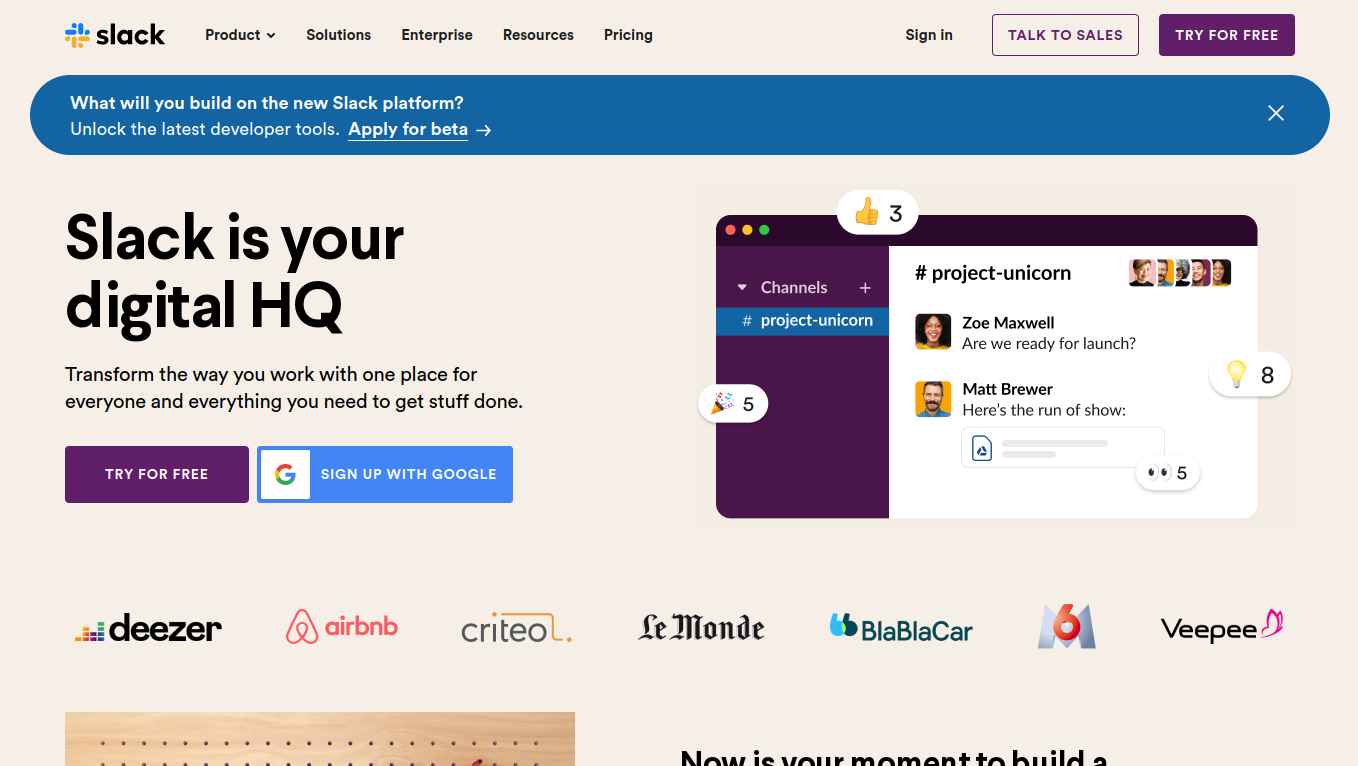
Slack is a communication platform for teams. You can combine it with your favorite CI/CD tools like Github, Gitlab, or Jenkins to receive real-time notifications regarding your CD pipeline in a single place. Combined with Instatus, you’ll never miss a single bug: guaranteed peace of mind!
Pricing - Free, $8 per month per team seat for advanced team features (i.e group calls)
Features:
- Instant messaging
- App integrations
- Voice and video calls
Pros:
- Generous free plan
- Hundreds of app integrations for all use cases
Cons:
- Messages can quickly get spammy if you enable them on every commit
Caddy Server
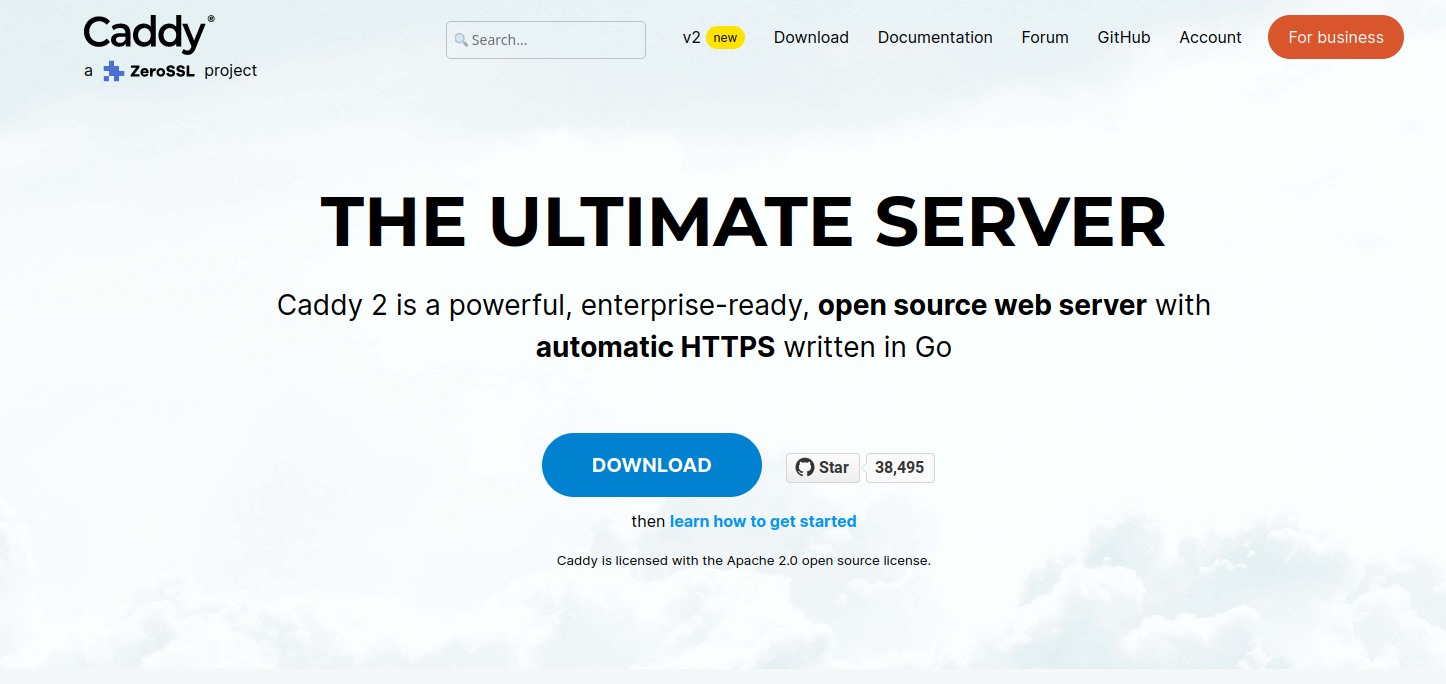
A powerful, enterprise-ready, open-source web server with automatic HTTPS. Web server security should also be part of a continuous deployment pipeline, and that’s exactly what Caddy can help with by automating TLS certificate renewal. Caddy also comes with a neat free API (unlike Nginx for example) to help you customize your workflow―restart the server after deployment, change configuration files, etc.
Pricing - Free
Features:
- Static web hosting, reverse proxy & web app firewall
- API
- Automatic HTTPS
Pros:
- Free & open source
- Fast and scalable
- Free API
Cons:
- Need to install and manage the webserver yourself or hire someone to do it
Storybook
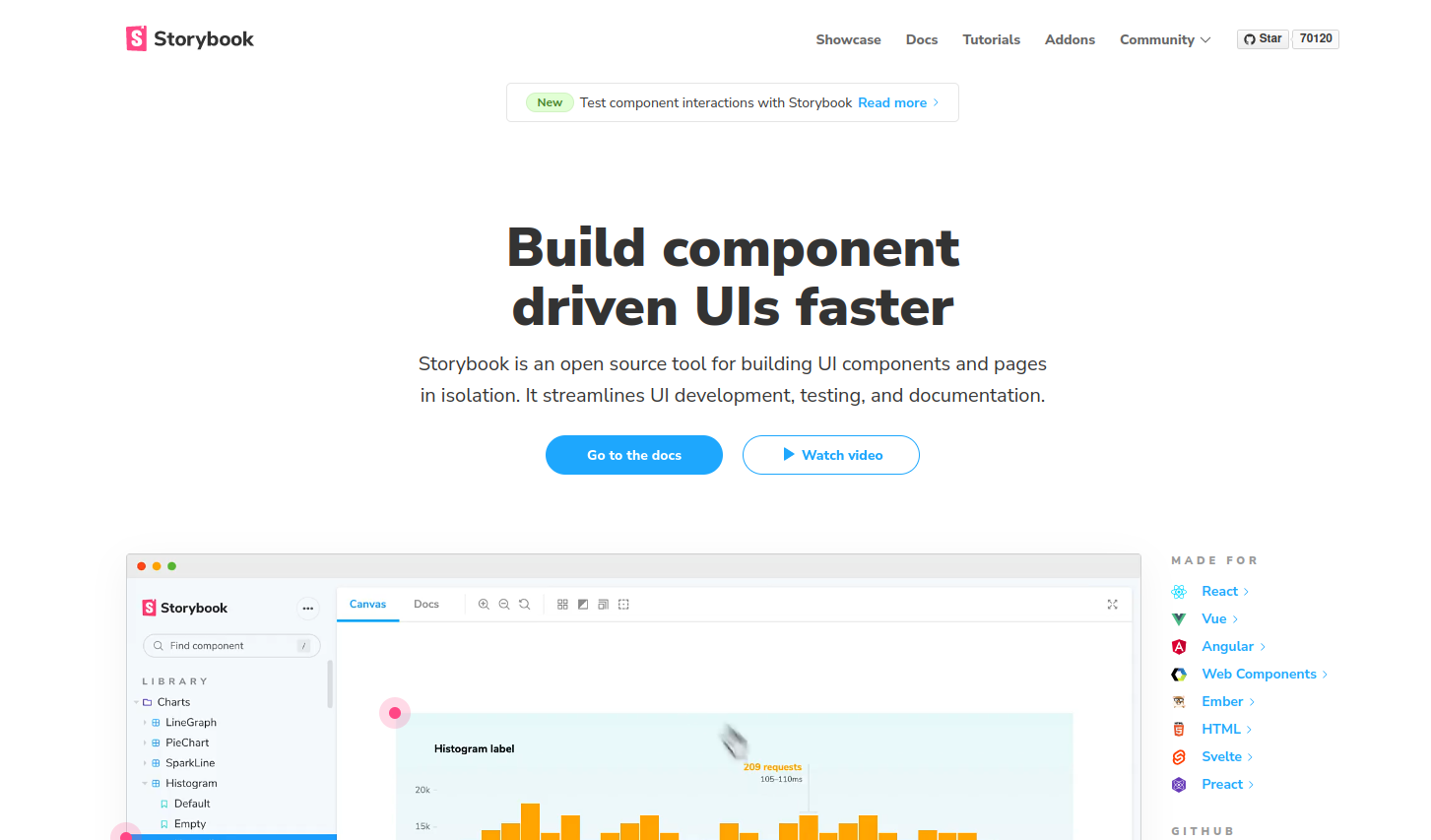
An open-source tool for building UI components and pages in isolation. It streamlines UI development, testing, and documentation to make your continuous deployment workflow even smoother.
Pricing - Free
Features:
- UI development & testing
- Automated documentation
- Plugin ecosystem to automate your workflow
- Collaborative dashboard
Pros:
- Free & open source
- Beautiful UI
- Available for React, Vue, Svelte, Angular, and HTML
Cons:
- A bit heavy to install for each project: 893 kB unpacked according to npm
Zapier
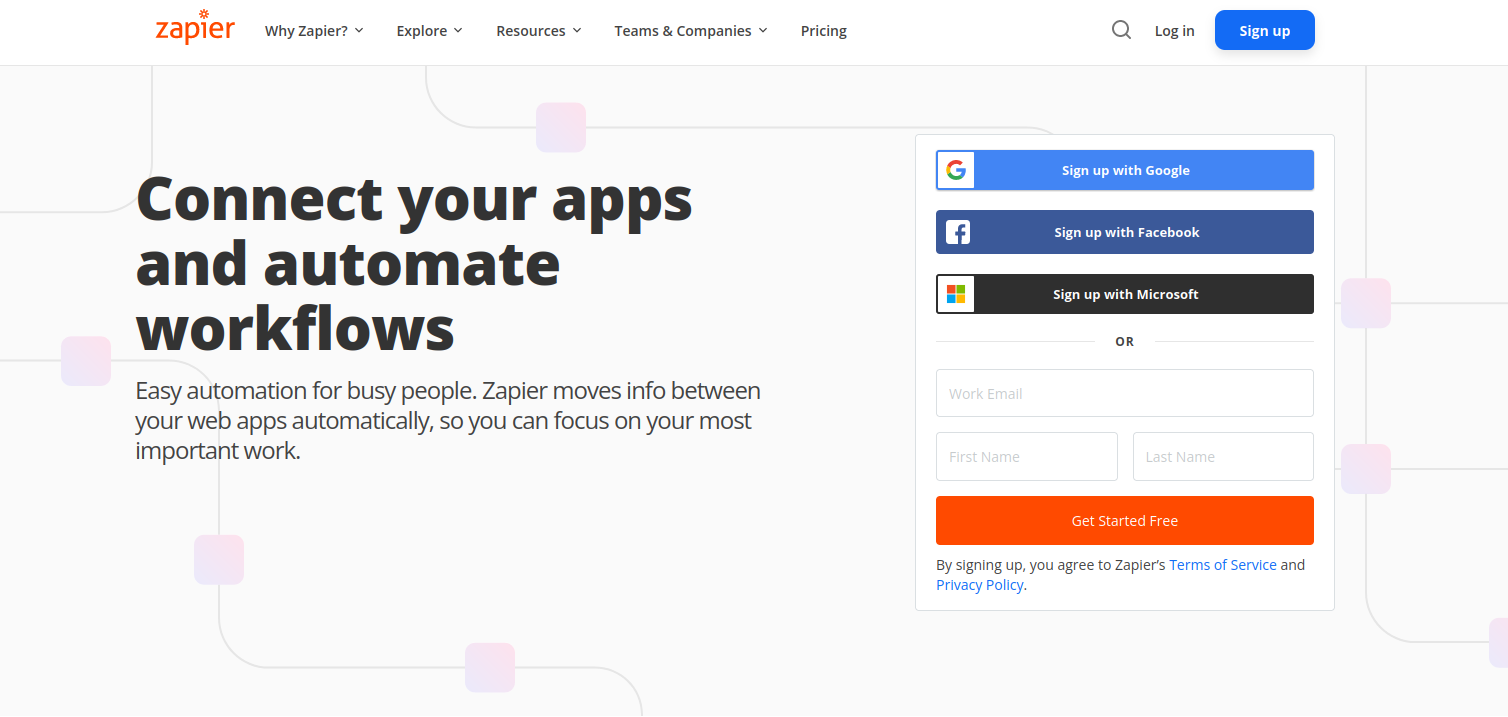
Zapier is an automation platform, that allows anyone in your team to create custom workflows for your CD pipeline without the need to code custom logic.
Pricing - Free up to 100 tasks per month with a maximum of 5 integrations, then $20 per month or $50 monthly for unlimited integrations.
Features:
- App automation without code
- Admin dashboard
Pros:
- Thousands of app integrations and ready-to-use templates
- No code needed
- Intuitive, easy-to-learn UI
Cons:
- Expensive team plan ($299 per month)
- Complex pricing
Swagger
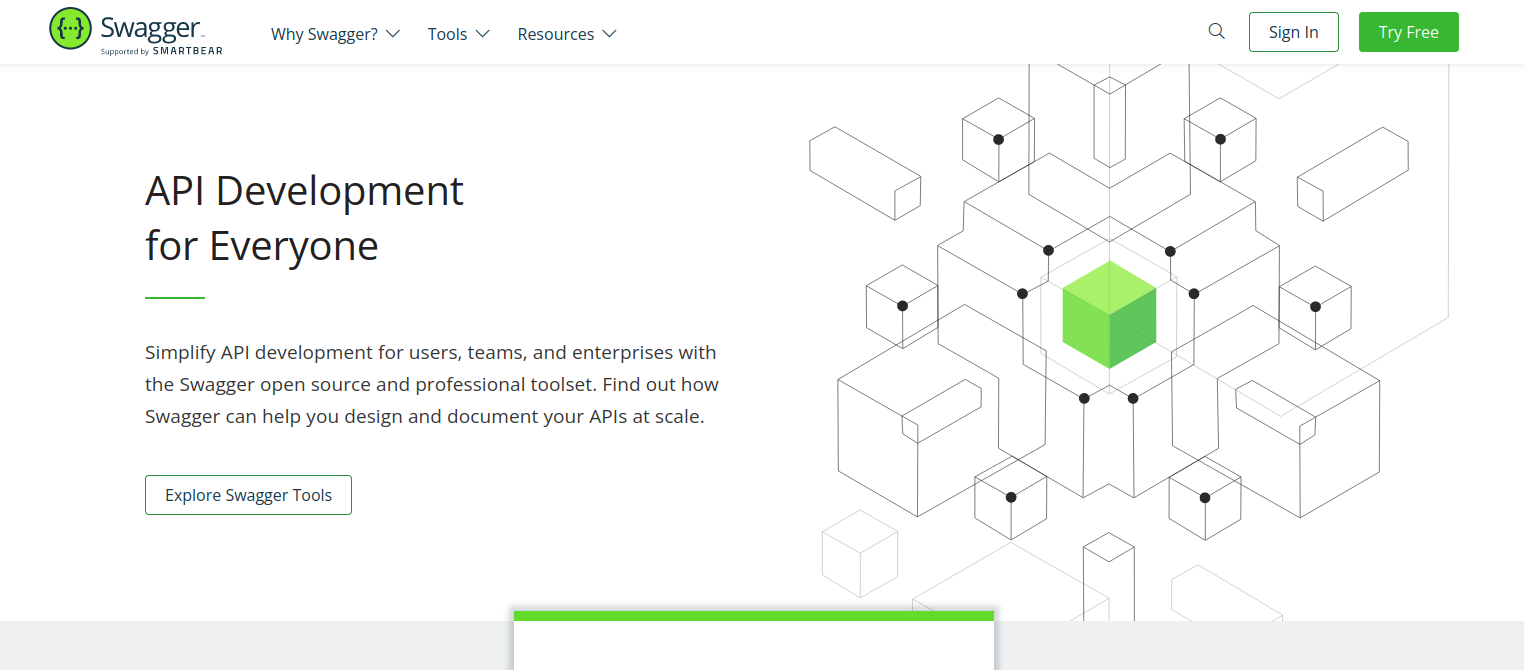
API design and development for developers.
Swagger simplifies the way developers build APIs by offering a platform where repetitive code is generated for you without sacrificing quality. It makes deploying backend applications much easier since most of the logic can be represented with a configuration file, and then tested, documented, and imported into your codebase with little to no manual intervention.
Pricing - Free for one user, the team plan starts at $87 per month with a minimum of 3 users. Free trial of 14 days.
Features:
- API design, development, documentation, testing, and monitoring
- Graphic user interface
- SDK generator
Pros:
- Open-source
- Browser-based
Cons:
- The editor UI looks outdated
Use Onboardbase To Secure CI/CD
In this article, you’ve learned about 11 tools you can use to start or upgrade your whole continuous deployment workflow.
Securing your continuous deployment pipeline doesn’t have to be hard: try Onboardbase for free now and forget worrying about your app secrets being leaked. It only takes a minute to get started.
Subscribe to our newsletter
The latest news, articles, features and resources of Onboardbase, sent to your inbox weekly