
Top 5 Hashicorp Vault Competitors & Alternatives (2023)

Secret management is an essential part of every software development workflow that cannot be avoided. Apps require access to various secrets from API keys to passwords and sensitive environment variables, but storing these secrets in plain text files is a severe security risk―security breaches, loss of data, and damage to the company’s reputation.
Secret management tools involve storing and handling these secrets in a secure manner, using industry-standard encryption and access control measures. One such tool is Hashicorp Vault, but there are plenty of alternatives out there. Whether you already use Vault or consider different options, this article will give you the criteria you need to make a wise decision. But first, let’s have a closer look at Hashicorp Vault.
What’s Hashicorp Vault
Hashicorp Vault is an open-source secret management tool for dev teams, but it might not be ideal for small and medium businesses.
First, the installation requires a lot of configuration steps: a DevOps expert sets up user groups, gives instructions to other devs to retrieve secrets depending on the available auth methods, and manages the encryption keys. It’s unlikely you can do it yourself without technical expertise and putting your company at risk, and the user interface doesn’t really help with team collaboration.
While Vault is free if you go for the self-managed route, you’ll also need technical know-how to set it up and manage it. The cloud option is expensive when compared to alternatives, with pricing starting from $0.5 per hour. In both cases, you’ll need a dedicated budget and dedicated resources to get it working.
For these reasons, HashiCorp Vault isn’t really suitable for small dev teams without security experts and you might want to look for an alternative: we’ve got you covered in this article! Without further ado, let’s have a look at a list of competitors with similar features.
Comparison Criteria
We use the following criteria to compare each option:
- Pricing - How much does it cost? Is there a free plan?
- Feature-completeness - What can I do with the tool?
- Distribution model - Is it open source? Is there a self-hosted option?
- Time To Hello World - How fast can you get started?
- Developer Experience - How easy is it to use?
Comparison Summary
Right off the bat, this is the result of our investigations:
- If you’re a startup, you must use Onboardbase. It’s the simplest, all-in-one solution you need for your whole team.
- If you integrate with Github, pick Github Secrets for a basic solution to store secrets.
- If you prefer PaSS-based secret management, have a look at AWS Secrets or equivalent (Google KM, Azure KV).
- For a SaSS-based, enterprise option, you will like Akeyless.
- If you want something more lightweight, just roll with Docker Secrets.
For a detailed breakdown you can share with your team, read on!
1. Onboardbase
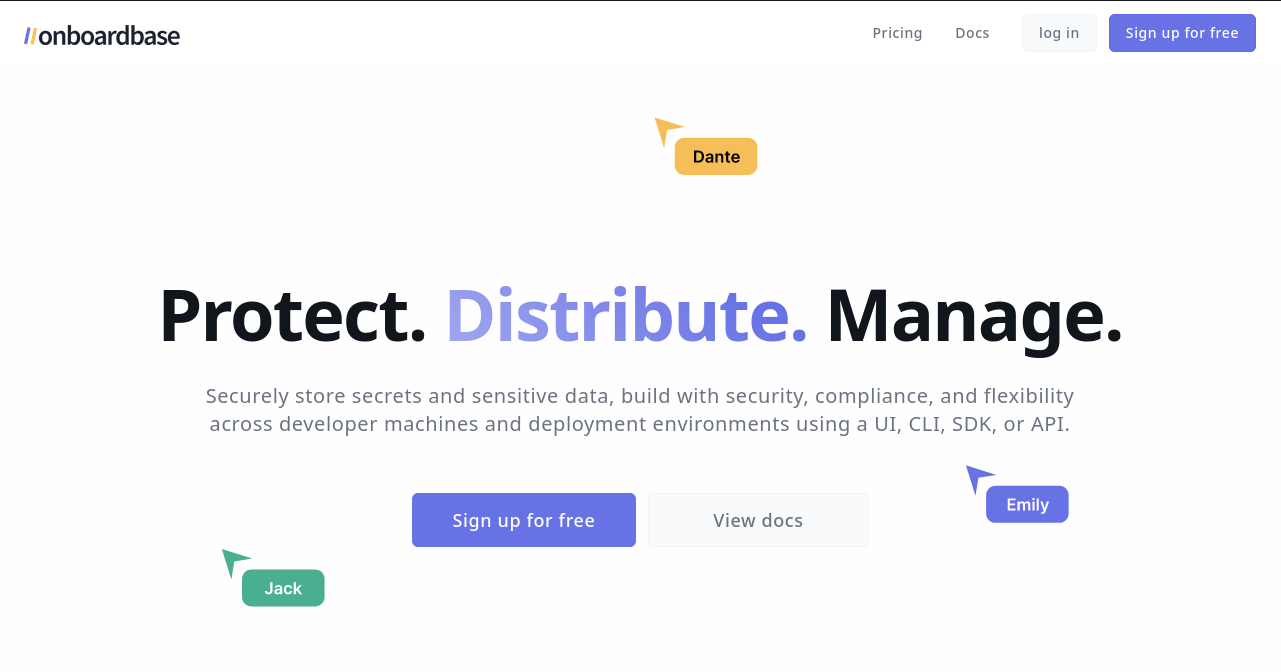
Onboardbase is a SaaS to securely store secrets and sensitive data. It’s built with team collaboration and flexibility across deployment environments in mind.
Pricing
Onboardbase is free up to 2 teammates, then $75 per month and up for more usage with unlimited teammates.
Features
- Secret storage with Role-based access control and E2E encryption
- Collaborative UI
- CLI and API access
- Real-time leak prevention with secret usage monitoring, device management, and codebase secret detection
- Secret sharing via disposable chat links
Pros & Cons
Pros
- One-line install command from any project repository
- Self-hosted option
- Low technical knowledge required
- Great developer experience
Cons
- Not open source
- No security compliance standard
Unlike Hashicorp Vault, Onboardbase is an all-in-one solution built for startups who want an easy, low-code way to secure their development workflows. Its friendly interface makes it easy to share secrets with any team member, but don’t be fooled―it’s also a powerful CLI and API you can integrate into any DevOps tool, whether it’s on your local machine or in a production environment. Onboardbase handles environment configs out of the box as well.
2. GitHub Secrets
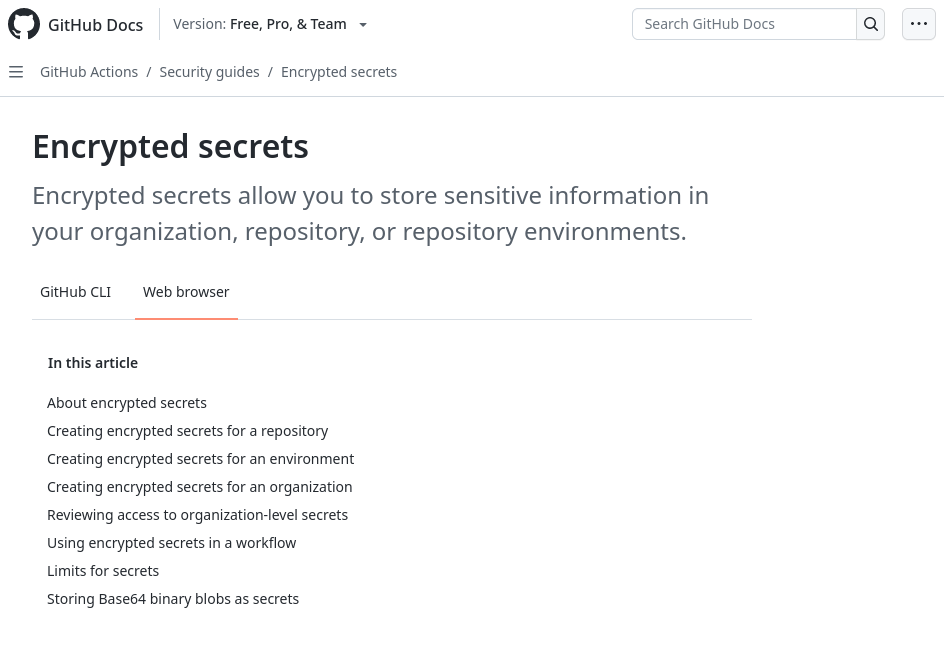
GitHub Secrets is a Github feature to store sensitive information securely in a repository. You can also define secrets at the organization’s level. Anyone with collaborator access to the repositories can access secrets.
Pricing
GitHub Secrets is a free feature, but you are limited to 1,000 organization secrets, 100 repository secrets, and 100 environment secrets. The size cannot exceed 48kB.
Features
- Available to use in GitHub Actions workflows and Github Codespaces
- Encrypts secrets in a secure vault.
- Access policies to control which repositories can use organization secrets. Approval is required.
- Organization-level secrets to share secrets between multiple repositories
- Secrets can be accessed through CLI and API.
Pros & cons
Pros
- Easy to use with GitHub repositories
- Nothing to install
- Free
- Possible programmatic retrieval to use secrets outside Github using CLI and API
- Free secret scanning to prevent leaks
Cons
- The GUI isn’t built for easy team collaboration: no granular access control by an individual contributor.
- Storage limit
- Limited CLI features (list, create, delete)
- No environment management: you need to create new secrets for each environment, so not straightforward to use on a local machine, for example.
- You can’t inject secrets in your
buildcommand directly unless you use Github Actions or Codespaces. You’ll need to create a custom solution.
Because most software lives in a git repository on Github, Github Secrets offers a much simpler way to secure secrets than Hashicorp Vault. Any developer is familiar with Github, and secrets only take a few minutes to set up and use.
3. AWS Secrets
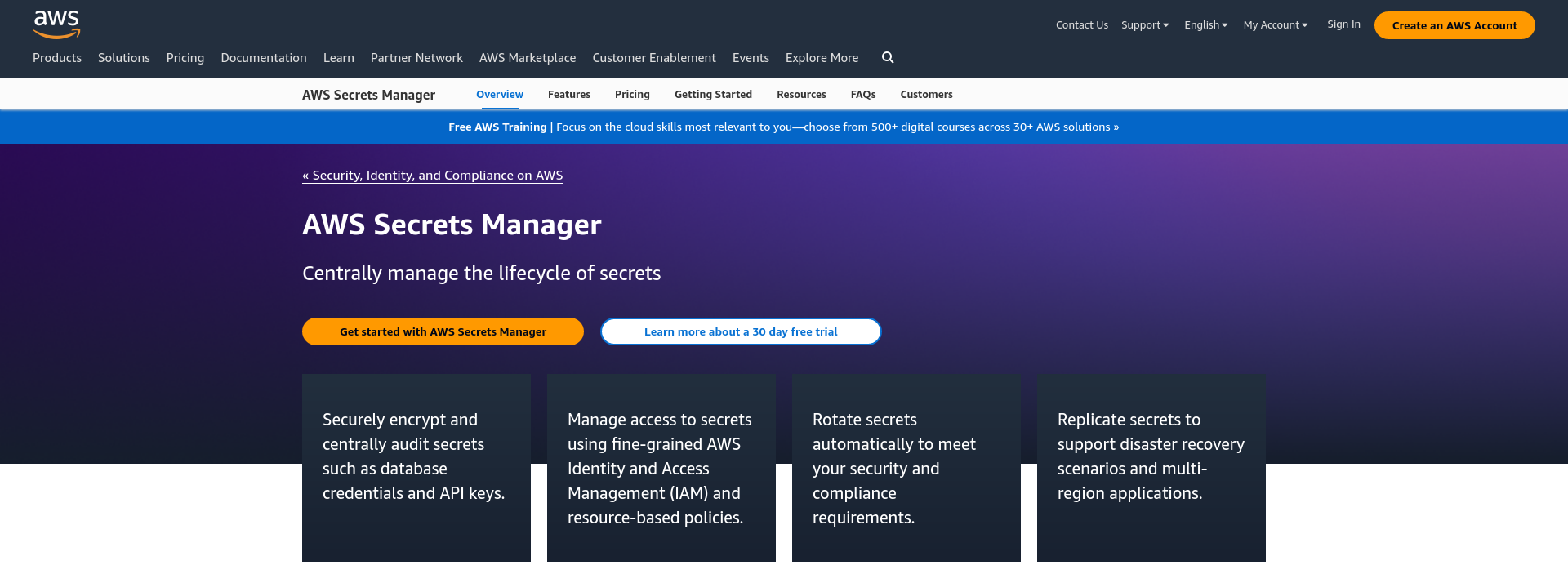
AWS Secrets Manager is the equivalent of Github Secrets in the AWS ecosystem.
Pricing
$0.4 per secret per month and $0.05 per 10k API calls, with a 30-day trial period.
Features
- Encrypts secrets at rest using encryption keys that you own and store in AWS Key Management Service
- Role-based access management with AWS Identity and Access Management (IAM)
- Secure secret transmission over TLS
- Automatic secrets rotation for AWS services.
- Programmatic retrieval of secrets via CLI and API.
- Easily audit and monitor secrets with AWS logging, monitoring, and notification services
Pros & cons
Pros
- Automated secret rotation
- Programmatic retrieval with SDKs to use secrets outside of AWS
- You can use AWS Secrets Manager to meet compliance requirements
- Integration with all AWS tools
Cons
- Complex pricing.
- High price.
- Need to play with many services to get it to work.
- No environment or project segmentation.
- The GUI is not built for easy team collaboration. An admin has to be responsible for the security and managing access.
- You’ll need to create a custom solution to inject secrets into your development environment.
AWS Secrets is interesting if you already use the AWS platform to deploy your software products. If you use Google Cloud, you might want to check out Google Cloud Key Management. And if you like Microsoft Azure, they have Azure Key Vault.
Having your secrets stay at the PaaS level prevents you from scattering sensitive information across different services, which can reduce security risks.
4. Akeyless
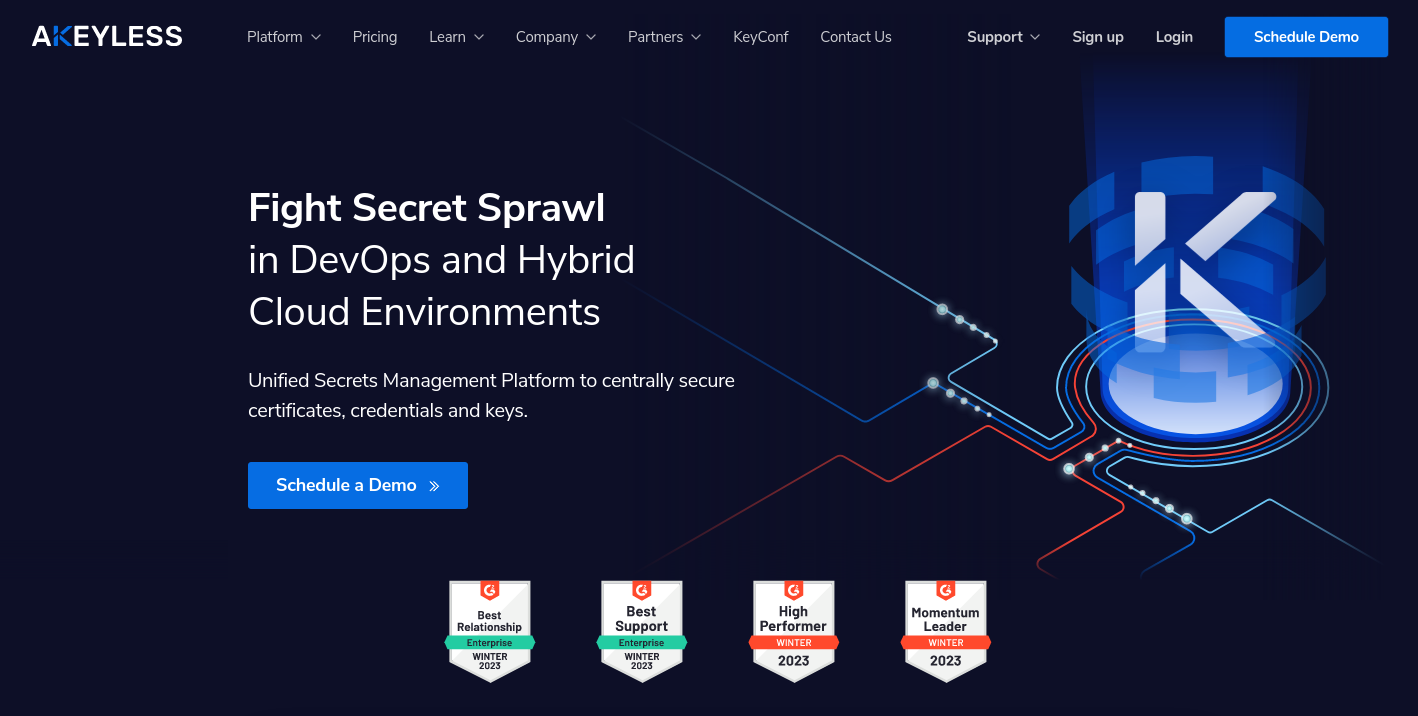
Akeyless is another all-in-one SaaS solution offering unified secrets management to centrally secure certificates, credentials and keys, but with a focus on more enterprise-level features.
Pricing
Free up to 5 seats, then $15 per month per seat.
Features
- Secrets store
- Automated credential rotation and expiration
- Secret sharing
- Extensions for password management and database + file encryption
- API + CLI + web dashboard
Pros & Cons
Pros
- Zero Knowledge Encryption
- Automatic migration from Hashicorp Vault
- Extensive documentation
- Self-hosted option
- Compliance with international standards (SOC 2 Type II, ISO 27001)
Cons
- Pricier than the competition for big teams
- Not open-source
Akeyless appears as an enterprise alternative to Hashicorp Vault that’s much easier to use for developers. It also gives the possibility to share secrets with coworkers via temporary links, but the web dashboard doesn’t seem to be designed to onboard your whole team.
5. Kubernetes Secrets
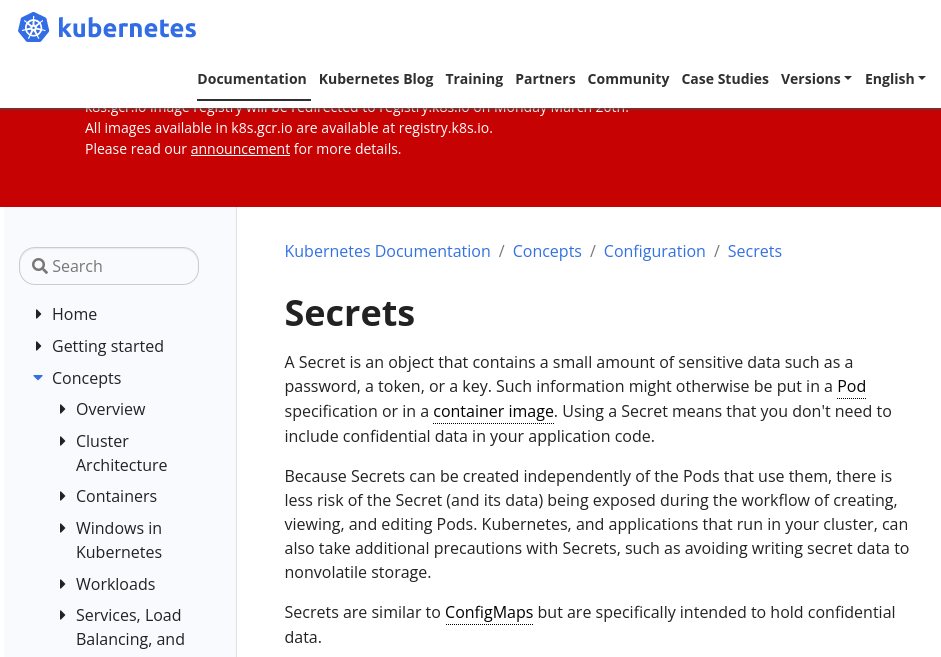
Kubernetes, also known as K8s, is an open-source system for automating deployment, scaling, and management of containerized applications. K8s Secrets is a feature to manage sensitive data like a password, a token, or an API key.
Pricing
Free to use and host. You pay for web servers or managed services to host Kubernetes.
Features
- Manage application secrets via CLI, API, or config files
- Devops features to run continuous deployment and integration for your sef-hosted apps
Pros & Cons
Pros
- Open-source and production-ready
- Independent of any cloud provider
- Most lightweight solution
Cons
- Requires more technical knowledge to set up and maintain
- No features for collaboration and secret sharing
Kubernetes Secrets is probably the most lightweight and privacy-friendly alternative to Hashicorp Vault if you use Kubernetes to deploy software at scale. Even though you’ll probably require a backend engineer to set it up, it’s still an order of magnitude easier to maintain than Hashicorp Vault because it’s directly integrated into your CI/CD pipeline.
Learn More About Onboardbase
Now that you understand the main pros and cons of each alternative, we urge you to give Onboardbase a try.
We might be biased, but we truly believe Onboardbase is the most startup-friendly alternative out there. First, because we are a startup ourselves and we understand the challenges that come with securing a software product in a cross-functional, modern team. And second, because we are hungry to succeed, we don’t hesitate to support our customers in their journey to the best of our abilities.
Give it a try today, it just takes a minute to install in any Git repository and it’s free! If you have any questions or feedback, we’d also greatly appreciate it.
Subscribe to our newsletter
The latest news, articles, features and resources of Onboardbase, sent to your inbox weekly